How to run Search Ads: #1 Create Campaign
There are many placements in Search Ads: Search Results, Search Tab, Today Tab, and Product Pages. In this tutorial, we will cover Search Results as the most effective one.
There are three main levels in the Search Results campaign structure:
- Campaign - where you can configure countries targeting and daily/total budgets;
- Ad Group - where you can set CPA goal and target specific devices
- Keyword - where you can specify the search term you want to target
Our recommended campaign structure - is two campaigns for every country: Exact Match and Discovery (we will talk about Discovery in the next chapters). For the Exact Match campaign, we recommend SKAG (Single Keyword Ad Group) structure. More info about the SKAG structure you can find here.
Create SKAG Exact Match campaign
To create an exact match campaign open ASATools at the Reports tab and select SKAG Management -> Create SKAG Campaign.
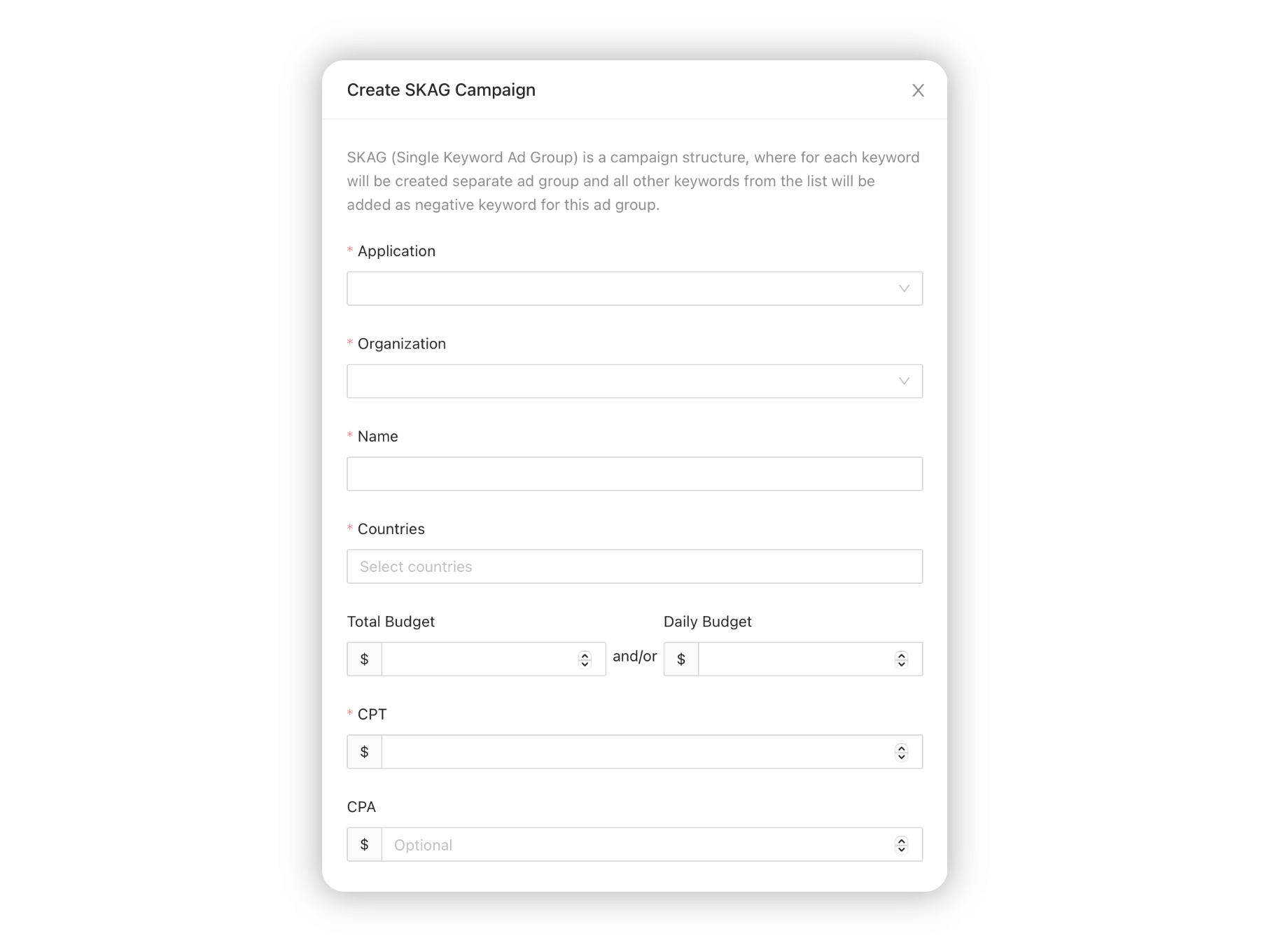
Few tips at this point:
Countries - it's better to have a separate campaign for every country for precise analytics and bid controls;
Budget - if you want to test a new country, you can specify the total budget. You'll be able to switch between total and daily budgets anytime later;
CPT and CPA bids - there are two strategies for a new campaign:
- Start with a low bid ($0.10 for example), wait 1-2 days until the campaign will start running, and then update your bids every hour with a small step until you will start getting impressions.
- Start with an average bid for your category, collect LTV data for keywords, and adjust your bids.
Both strategies work. The first one will take your time, with the second you can lose some budget. You can find the average CPT/CPA for different categories in this report;
- Keywords are the most important part of Search Ads. Here you can place general keywords and your competitors' keywords. If you are working with ASO, you can copy-paste all your ASO keywords list for a specific country to start with. Don't forget about your competitors' keywords as well as search terms from suggestions for relevant keywords.
After creating a campaign wait 1-2 days to start getting impressions. Once you will receive installs and in-app events, you will have data to work with your bids. Here is an example of the ad-group level reports for a SKAG campaign: 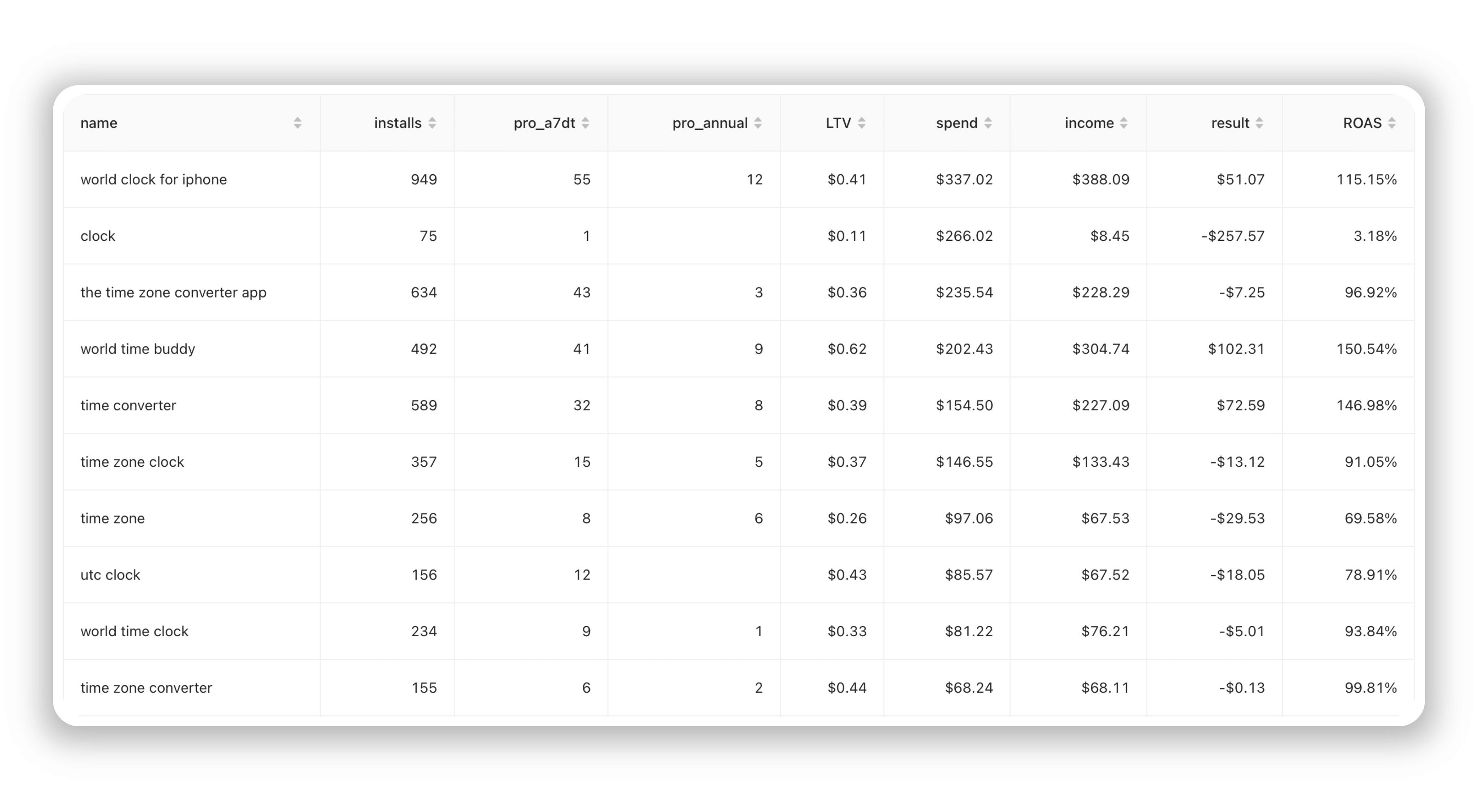
Check out the next article to learn how to optimize your bids.
