How to calculate install to key action conversion by keywords with ASATools and Amplitude?
This tutorial will guide you on how to create a report, which will show conversions from app install to paywall open for a different keyword. In the end, you will receive this result:
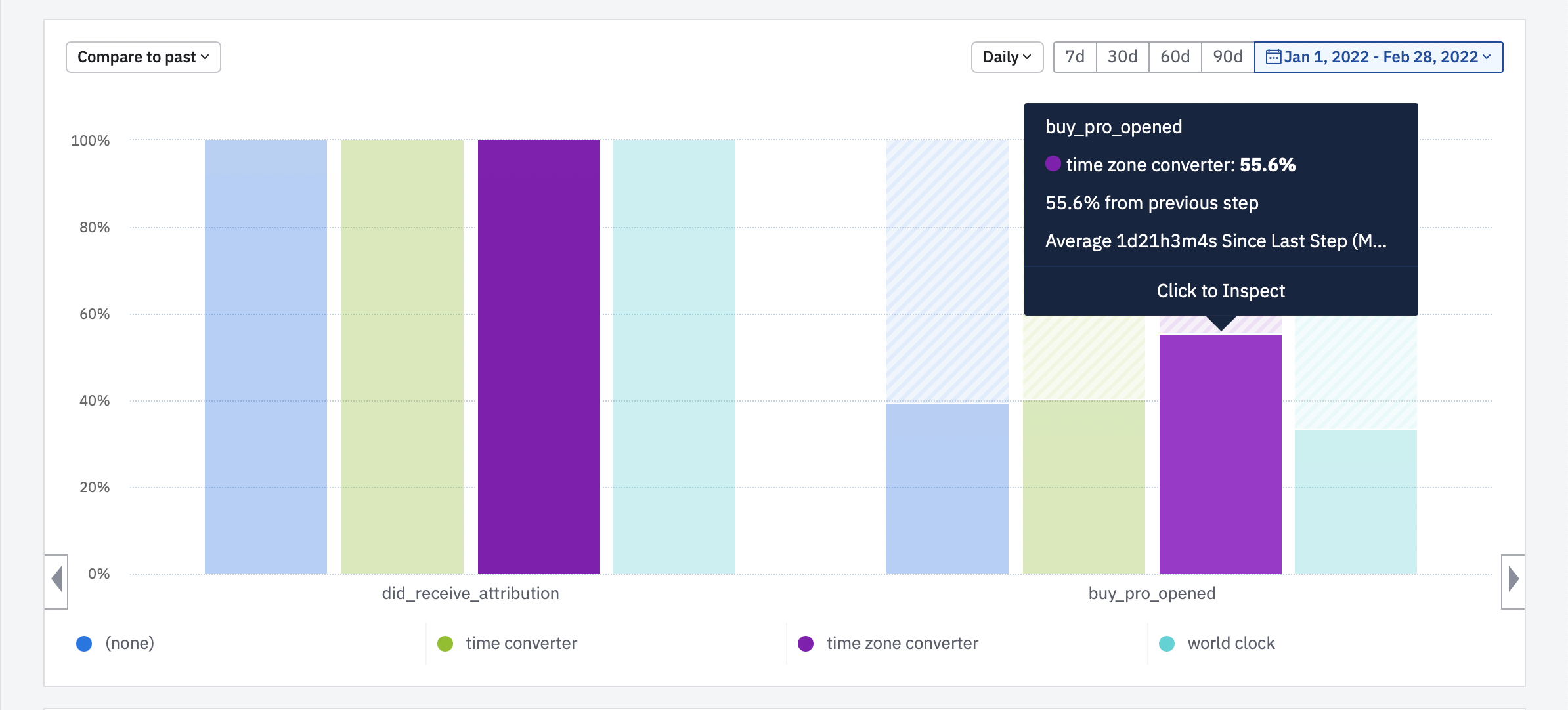
On this screenshot, you can see that the keyword "time zone converter" has better conversion than average organic (first column) and other keywords.
Requirements
To get this result you have to integrate in your app ASATools and Amplitude analytics.
For this report, you will need to send an event to the Amplitude when ASATools SDK received an attribution response:
ASATools.sharedInstance.attribute(apiToken: "your_token_here") { response, error in if let response = response { Amplitude.instance().setUserProperties(response.analyticsValues()) Amplitude.instance().logEvent("did_receive_asa_attribution", withEventProperties: response.analyticsValues()) } }
Also, you have to send an event to Amplitude when a paywall were shown:
override func viewDidLoad() { super.viewDidLoad() Amplitude.instance().logEvent("buy_pro_opened") }
Report creation
Open Amplitude dashboard, select "New report" -> "Funnel report".
At the top of the screen, you should select events in this order:
- did_receive_asa_attribution
- buy_pro_opened
On the right side set "grouped by" to "asa_keyword_name". Also, it's better to select "completed within" to any amount of days enough to track your conversion. Just as at the screenshot below:
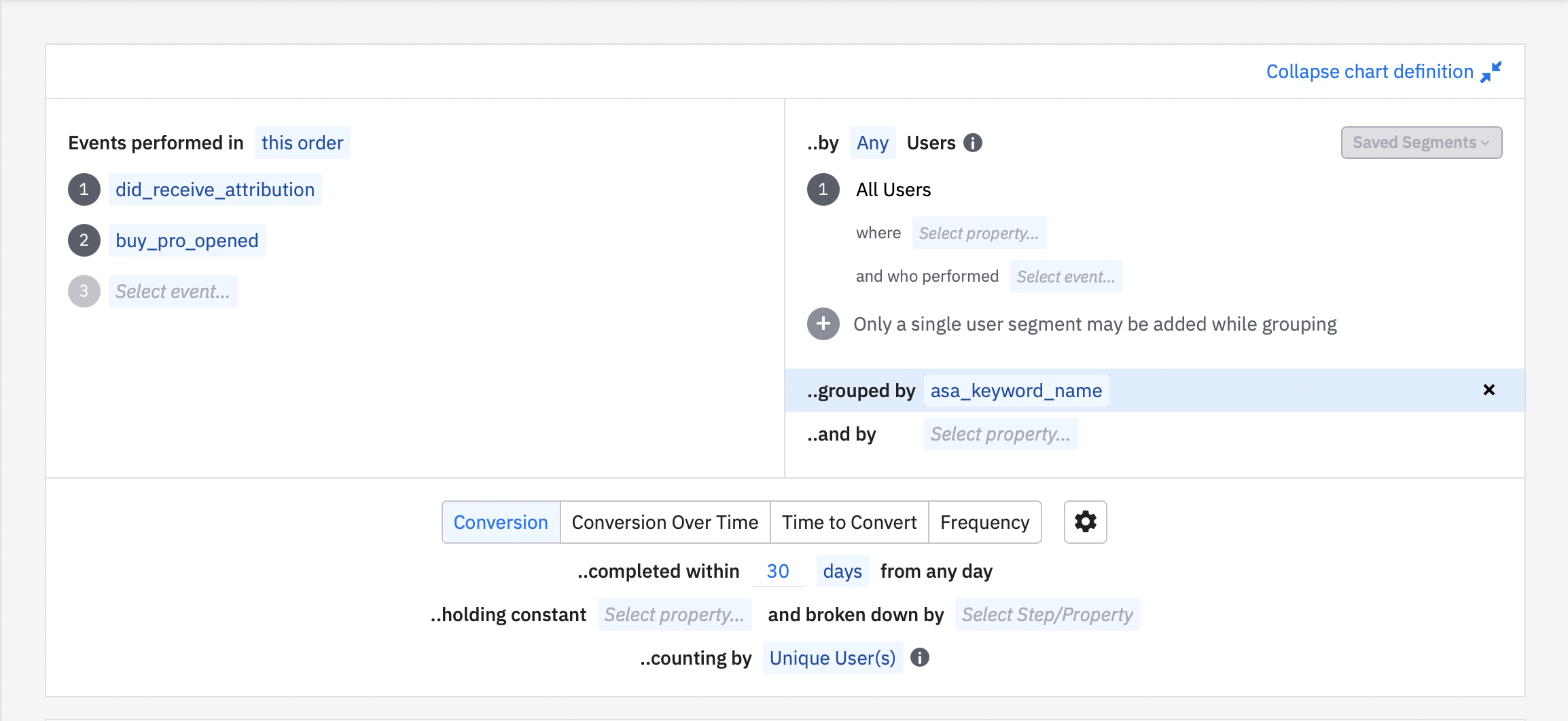
After this, you should get a report with the installs amount grouped by keywords on the right side and a unique paywall opens grouped by keyword on the left side.
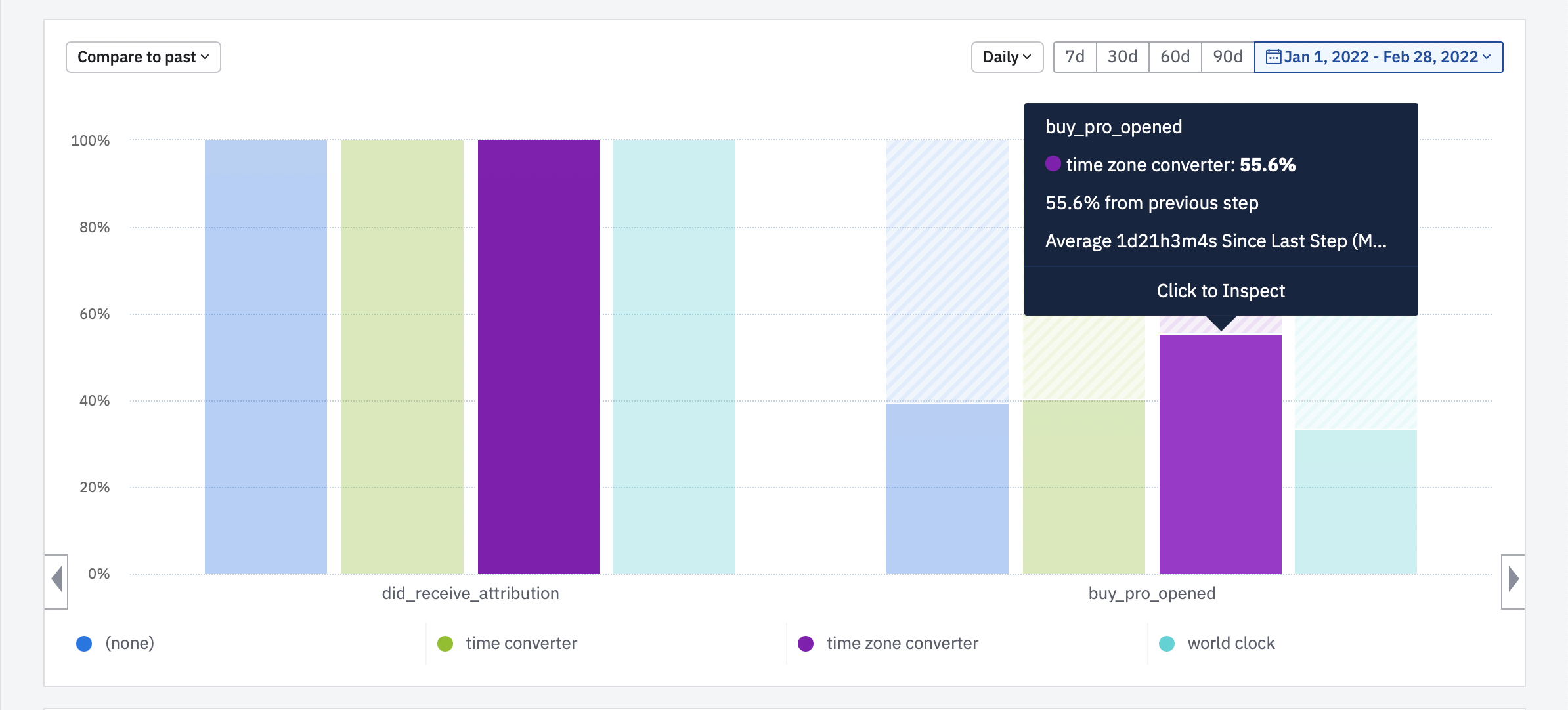
If there's no data, you should check the date range at the top right corner of the report screen.
Using this method, you can track conversion to any action which is important to your product: paywall open, tutorial completion, demo level completion, etc.
